brightness and dynamic
HOW TO INCREASE SHARPNESS PHOTOS IN PHOTOSHOP?
 Sharpening photos in Adobe Photoshop is an extensive topic: there are many ways to make a picture sharper, and they all have a right to exist. Today we will talk about the method that is often used by professional photographers in practice.
Sharpening photos in Adobe Photoshop is an extensive topic: there are many ways to make a picture sharper, and they all have a right to exist. Today we will talk about the method that is often used by professional photographers in practice.
To work, we need a High Pass filter, which is in the menu Filter -> Other (Other) -> High Pass (Color Contrast). The principle of its operation is to highlight the boundaries of the objects of the image, because of what the viewer will feel that the photo has become clearer. How to sharpen a photo with it? The easiest way to describe the process is in a few simple steps.
Step 1. Copy the image to a new layer. To do this, right-click the photo and select Duplicate Layer, or use the keyboard shortcut Ctrl + J. Continue reading
MARTIN IVNING “ADOBE PHOTOSHOP CS5 FOR PHOTOGRAPHERS”
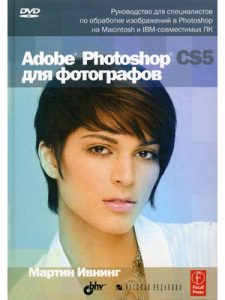 I studied and learned photoshop, like most photographers – through separate video tutorials and articles, extracts from forums and books. A huge impetus was given to me by Dan Margulis’s book, which I’m still going to write about, but, unfortunately, it doesn’t fully reveal many of the Photoshop tools, especially the masks, as well as the various filters that I had to meet from additional sources.
I studied and learned photoshop, like most photographers – through separate video tutorials and articles, extracts from forums and books. A huge impetus was given to me by Dan Margulis’s book, which I’m still going to write about, but, unfortunately, it doesn’t fully reveal many of the Photoshop tools, especially the masks, as well as the various filters that I had to meet from additional sources.
This method of learning, of course, leads to gaps in the general understanding of Photoshop. Therefore, I began to look for a reference book that would fill these gaps, having built the overall picture of the work with the program. And she found it in the person of Martin Ewning’s book “Adobe Photoshop CS5 for Photographers”.
The book is a complete and competent tutorial on Photoshop, which today is not enough – count them by fingers. Unlike the “for dummies” manuals, it does not provide a specific processing sequence for a particular case, but tells about tools and methods in general, that it will allow the smart processor to decide which of these tools to use.
A DVD is attached to the book, which also contains several chapters from the textbook and additional materials. Continue reading
PHOTO ASSEMBLY OF THE FACE: HOW TO REPLACE A FAILED GRIMASO BY A BEAUTIFUL SMILE
 Today, visiting my blog are American photographers Nina and Cecilia, whose photos I’ve already shown. They will tell about how to make photomontage of the face. Some of the actions described below will save you from headaches in situations where someone in the group portrait blinked, twisted his face, or turned away. Especially often such situations happen with small children. According to Nina and Cecilia, many clients do not even know that the face was taken from another photo. The task of the photographer – to replace the face so that no one noticed.
Today, visiting my blog are American photographers Nina and Cecilia, whose photos I’ve already shown. They will tell about how to make photomontage of the face. Some of the actions described below will save you from headaches in situations where someone in the group portrait blinked, twisted his face, or turned away. Especially often such situations happen with small children. According to Nina and Cecilia, many clients do not even know that the face was taken from another photo. The task of the photographer – to replace the face so that no one noticed.
So, the picture above shows two photos used for the photomontage. The photo on the right is the main one, only the face is taken from the photo on the left.
All pictures are available in large size. Click to enlarge. Continue reading



