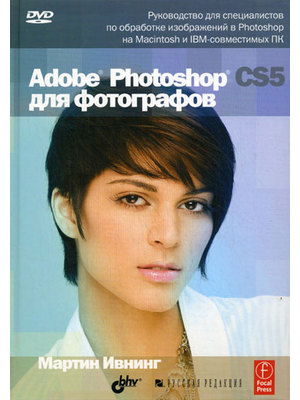brightness and dynamic
ONLINE ANALOGUE PHOTOSHOP FOR QUICK TREATMENT
 In order not to occupy disk space and load the system, I do not install some programs on my laptop, including Photoshop. An intelligent color correction on a laptop monitor never goes out, and it is also not very convenient to clean the garbage and clean the skin with a touchpad. However, it also happens that the computer is not at hand, and an elementary correction of photographs is sometimes required.
In order not to occupy disk space and load the system, I do not install some programs on my laptop, including Photoshop. An intelligent color correction on a laptop monitor never goes out, and it is also not very convenient to clean the garbage and clean the skin with a touchpad. However, it also happens that the computer is not at hand, and an elementary correction of photographs is sometimes required.
For this purpose I use Photoshop online, more precisely, not quite Photoshop, but its online analogue Pixlr. For a quick correction, it has all the basic tools (in the picture above – the vertical panel on the right), as well as many features that are in the usual Photoshop (menu above).
After downloading, the editor offers to open the photo in many ways. You can download from your computer, you can open from the link: Continue reading
HOW TO CORRECT A BROWNED PHOTO?
 As an introduction, I chose the picture “Chelubey struggling with overexposure”, which is already familiar to many. This joke of Anton Martynov fits in perfectly with the topic of the article. Especially since the task of recovering overexposed photos looks both complicated and comic. But let’s order.
As an introduction, I chose the picture “Chelubey struggling with overexposure”, which is already familiar to many. This joke of Anton Martynov fits in perfectly with the topic of the article. Especially since the task of recovering overexposed photos looks both complicated and comic. But let’s order.
So that readers who understand processing do not waste their time, I will answer briefly. When overexposure, a photographic material or a matrix gets an excess exposure, which leads to excessive brightness of the resulting image and compression of lights. Simply put, the contrast decreases in the highlights. Thus, to correct overexposed areas it is necessary to darken them, with an increase in the contrast of the highlights. If the overexposure is local, then the impact must be localized accordingly. Everything! What tool you will do this depends on your skills and available sources. Continue reading