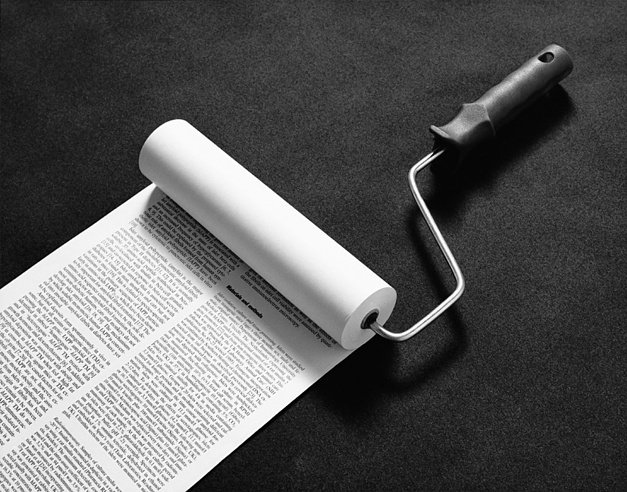History palette
HOW TO INCREASE SHARPNESS PHOTOS IN PHOTOSHOP?
 Sharpening photos in Adobe Photoshop is an extensive topic: there are many ways to make a picture sharper, and they all have a right to exist. Today we will talk about the method that is often used by professional photographers in practice.
Sharpening photos in Adobe Photoshop is an extensive topic: there are many ways to make a picture sharper, and they all have a right to exist. Today we will talk about the method that is often used by professional photographers in practice.
To work, we need a High Pass filter, which is in the menu Filter -> Other (Other) -> High Pass (Color Contrast). The principle of its operation is to highlight the boundaries of the objects of the image, because of what the viewer will feel that the photo has become clearer. How to sharpen a photo with it? The easiest way to describe the process is in a few simple steps.
Step 1. Copy the image to a new layer. To do this, right-click the photo and select Duplicate Layer, or use the keyboard shortcut Ctrl + J. Continue reading